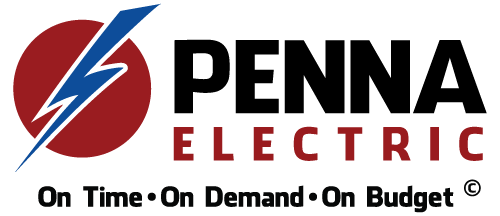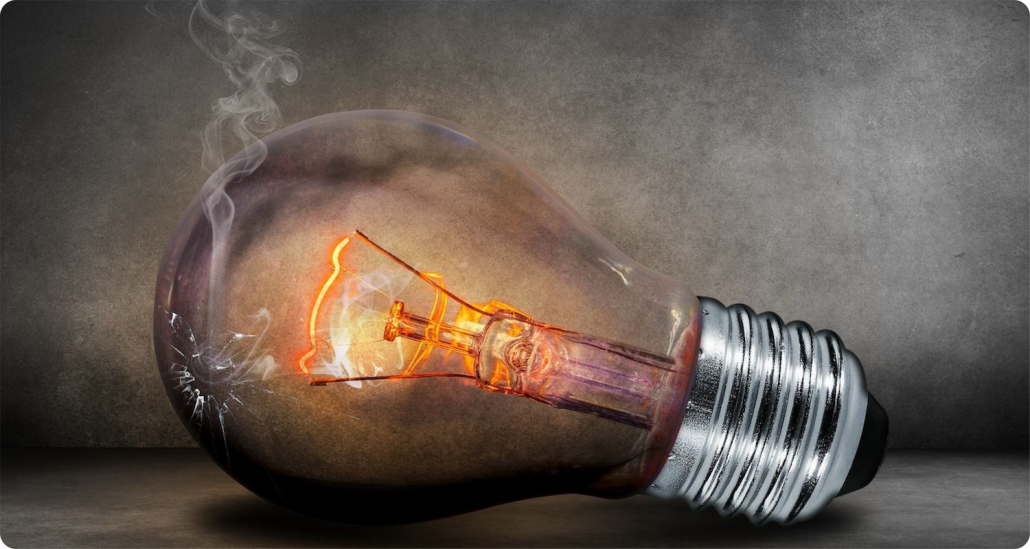April 12, 2021 | Cristina Dinulescu
Today’s technology is far more advanced than it was a decade ago, not to mention the range of devices that exist now and didn’t 20 years ago. The more technology advanced, the more changes an office space required, especially in terms of cabling and office wiring. Communications networks and control systems have become extensive, and the mobile office culture of today’s work means additions and changes in cable management design are far more likely.
There has been an explosive growth in many communications services, which translates into contractors and customers needing greater capacity and easier placement. To support this kind of demand, office wiring products and methods are now much more diverse, and there are many considerations to take into account.
It’s important to choose the most appropriate support system or pathway for all office wires and cable runs because this is how you prevent excessive mechanical stress on cable. By reducing mechanical stress, you reduce the chances of performance degradation. However, the commercial electrician of your choice should also have extensive knowledge of local and national code.
Considerations For Office Wiring
As mentioned above, before deciding on the best setup for your office wiring, there are several considerations to account for. In order to make the best selection, your electrician needs to know the answers to the following questions:
- Is your office a new building or an existing facility? If it’s existing, then what is its life expectancy?
- Do you have any plans for expansion, and if yes, when?
- How large or complex will the network be?
- How many cable runs extend to an individual workstation?
Once the answers to these questions are clear, it will be easier for the electrical contractor to design the best pathway and cable management for your particular needs. They can go with either an overhead wireway or a floor delivery system.
1. Overhead Distribution Systems
The overhead wireway or support system includes not only the conduit, but also the structural metal cable tray, wire basket, ladder tray and the runway hanging hardware. These types of systems come in various configurations, depending on whether it’s a new construction or a remodeling.
Cable trays also come in various sizes and types. Solid-bottom cable trays have the advantage of accommodating a higher load bearing capacity and a higher number of cables. A wireway is also a type of cable tray which has a hinged or screw-on cover thus providing complete protection for the cabling.
When the electrician needs to span anywhere between 12 and 30 feet, a common cable tray used is the ladder-style tray. A center spine cable tray is used when you need to get around obstacles, as it has a central support member and an adjustable center-spine that can be bent. The wall-mounted cable tray is a variation of the center spine tray.
Because many offices are not installing fiber to the desk, there are now many cable trough systems available on the market, which consist of conduits, bends, elbows, downspouts and crosses. These are designed to support optical fiber cable runs.
2. Underfloor Distribution Systems
The floor delivery system includes underfloor duct systems, cellular decking or trench cable systems, as well as raised-floor systems and poke-through devices. Both cellular floor and underfloor duct distribution systems need to be designed as part of the building’s structure.
Cellular floor systems come with a degree of flexibility, which is highly dependent on the module spacing of the presets and cells. However, cellular decking involves a quite low relocation cost since the preset inserts are easily activated and deactivated.
Underfloor duct systems are mainly used in concrete and steel structures. If used in concrete structures, the floor slab needs to be thicker than the requirements for cellular floor. The duct systems come with flush service fittings that can fit over single duct runs, double or even triple runs. It’s a quite expensive distribution system for both installation and relocation.
Access floor, also known as raised floor, is another type of distribution system, first used in Europe and Japan, but now gaining popularity in the US as well. Its main advantage is that it provides the benefits of a full raised access floor, but the costs are much lower.
Another type of system to take into consideration is the perimeter one, which focuses on flush-mount wall boxes and surface raceways. Last, but not least, work area systems use surface raceways, as well as architectural columns to power open spaces and for communications delivery.
No matter what system you end up configuring, it’s important to achieve maximum efficiency and also allow for future flexibility, in case changes need to happen. One way to do so is to partition the conduit before installing the cable. Some conduit systems come with integrated partitions, while in other instances the electrician needs to pull multiple flexible innerducts into the conduit.
Office Wiring Setup Tips
While you don’t need to have in-depth electrical knowledge about wiring an office yourself, as you need to hire a licensed commercial electrician to handle the job, a lot of the setup depends on your particular needs and wishes. If you’ve never done this before, setting up a business office can be quite overwhelming.
Here are a few tips to help you get started and get a better idea of what to expect when thinking your office setup through.
1. Hardwired Ethernet vs. Wi-Fi
Internet is one of the biggest considerations when setting up an office and internet speed is always at the top of the priority list. A wired network will give you faster internet than a wireless one. Not only that, but hardwired Ethernet is more reliable than Wi-Fi, because it provides a constant speed for upload and download.
While Wi-Fi networks also have their benefits, the lack of wires being the most obvious one, hardwired Ethernet networks tend to be more secure. Since it’s physically plugged into a cable to connect devices, you don’t have to worry about people hacking into the network, as it is sometimes the case with wireless networks.
2. Additional Power Needs
Office wiring is not just about cabling methods and Internet access. You also have to consider additional power needs, such as lighting, power strips or any other power supplies.
Obviously, in an office environment, you’ll need more lighting than in a home. Not only that, but you’ll need more power supplies, such as strips, as well depending on the amount of electrical equipment present in the office. The number of computers, printers, charging docks, etc, they all influence the number of power supplies you need. Therefore, it’s helpful to map all of this out in order to understand what the best wiring setup is for you.
The right electrical upgrade can dramatically improve the value and appearance of any home or business. You’ll be amazed at what a difference the right electrical upgrade can make for your home or business. Make sure that when you select an electrical company to do the enhancement of your home and you have decided to take your enhancement to the level where you require an electrical upgrade that the technician at the company has a good working knowledge and the experience to properly guide you in this area.
When you decide to upgrade, our well-trained and certified electricians have all the experience and training needed to complete your electrical panel upgrade project from start to finish, with a minimum of fuss or disturbance. Please contact us right away at 310-800-2401